Metoo mini Portable Wireless bluetooth mechanical Keyboard
$37.24 – $57.76
Description:
- Brand Name: AMZR
- Origin: CN(Origin)
- Operation Style: Mechanical
- Language: Russian,English
- Type: Bluetooth Wireless
- Application: Desktop,Laptop,Tablet
- Keyboard Standard: 87 Keys
- Style: Standard,Ergonomics,Multimedia,Gaming,Mini,For Laptop,for Tablet,Multifunctional Keyboard
- Certification: NONE
- Package: Yes
- Model Number: GK68 X78 X79
- Interface Type: USB
- Full Size keyboard: No


 X78 driver link:
X78 driver link:  https://www.mediafire.com/file/vxas8we28tpgp6x/AK-X78_Keyboard_Setup_V1.0.5%25281%2529.rar/file
https://www.mediafire.com/file/vxas8we28tpgp6x/AK-X78_Keyboard_Setup_V1.0.5%25281%2529.rar/file
X79 link: https://www.mediafire.com/file/s9i070zih0x377y/AK-X79_Keyboard_Setup_V1.0.5%25281%2529.rar/file
The main performance parameters of the keyboard:
1. Built-in lithium battery: 3.7V 2000mA/h, charging current: 5V/1A
2. Interface mode: wired + 2.4G + Bluetooth 1 + Bluetooth 2 + Bluetooth 3
3. RGB backlight (FN + BACK key to switch the following 19 kinds of lighting effects)
4. Intelligent power saving: turn off the backlight after 7 minutes without any action, press any key to wake up the light again
5. Wireless transmission distance: >10 meters (without obstacles)
6. Device disconnection/computer shutdown: smart power saving
7. Support iOS / Mac / Android / Windows universal keyboard function
68/87 keys in single keypad, wired+2.4G+Bluetooth mechanical keyboard (welding axis)
Mode light: Bluetooth=blue light, 2.4G=green light, wired=orange light
Remarks: When charging with the USB port of the computer, you must be able to switch between three modes as well
Button/independent RGB LED indicator:
Full-key non-stroke mechanical keyboard matrix, / RGB key light effect Support the following LED status indications:
Status indicator: (BT1 blue, BT2 cyan, BT3 purple, 2.4G green, charging yellow, full white, low voltage red, blue, a total of 1 RGB light, displayed in the space bar position
Automatically pair when Bluetooth is turned on for the first time:
Bluetooth is turned on for the first time to support automatic code pairing: switch the bottom mode switch to Bluetooth mode, short press FN+BT1, BT2, BT3, and select “add device” on a computer different from device 1 or device 2 or device 3 to complete Bluetooth automatic pairing .
Clear Bluetooth pairing record:
Press and hold the FN+TAB key for 5 seconds to clear the Bluetooth pairing record
2.4G pairing:
The mode switch at the bottom of the keyboard is switched to 2.4G mode, the status indicator green light is always on, just press and hold FN+R for more than 3 seconds, the green light flashes quickly, plug in the 2.4G receiver and it can be used. Receiver can be used)
Wired mode supports charging while using: plug in TYPE-C for wired use, while charging the battery while using the keyboard



























Be the first to review “Metoo mini Portable Wireless bluetooth mechanical Keyboard” Cancel reply
Related products
Gaming Keyboard
Gaming Keyboard
Gaming Keyboard
Gaming Keyboard
Gaming Keyboard
Gaming Keyboard
Gaming Keyboard
Gaming Keyboard





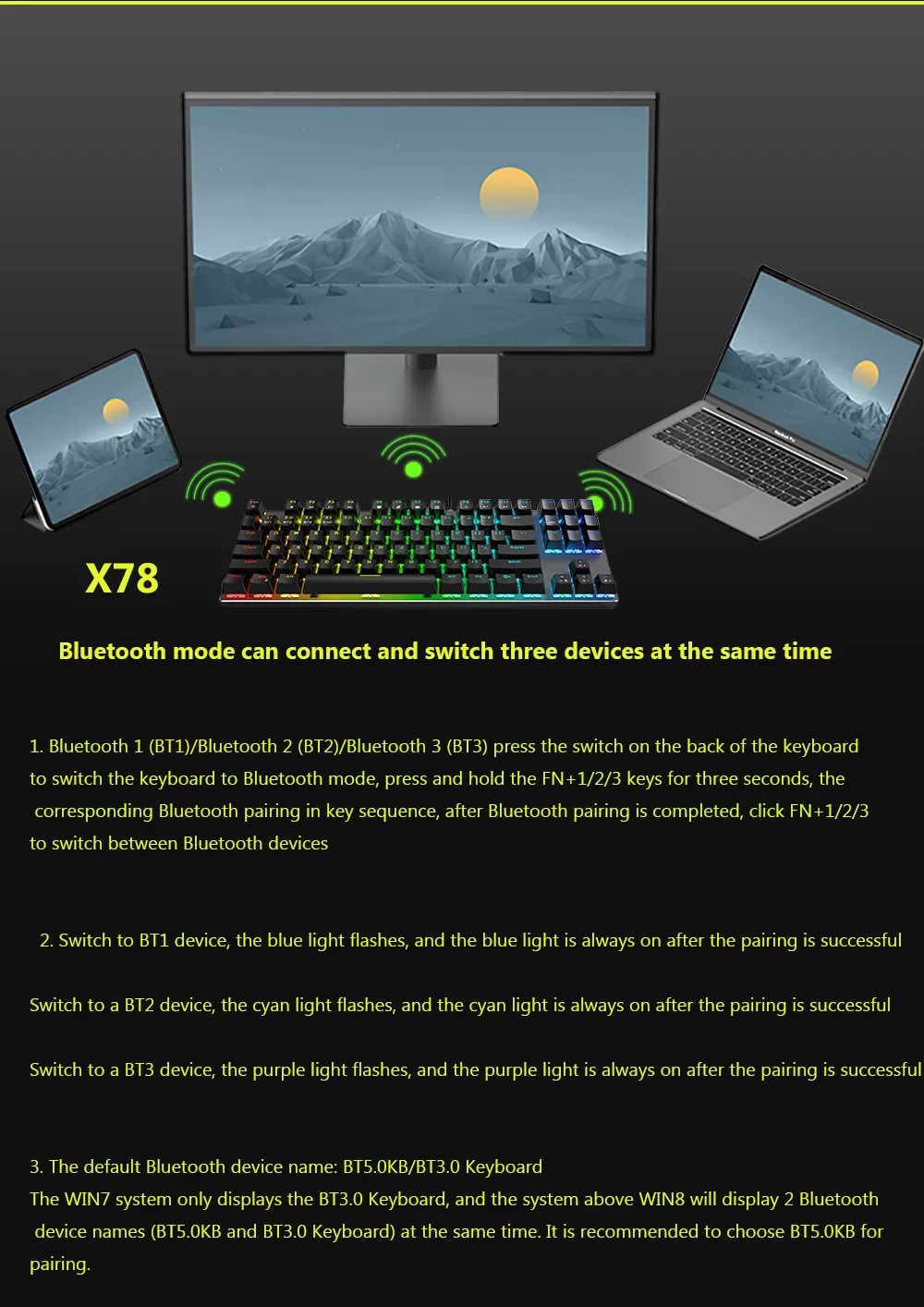
























Reviews
There are no reviews yet.